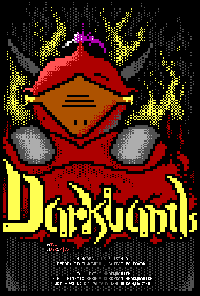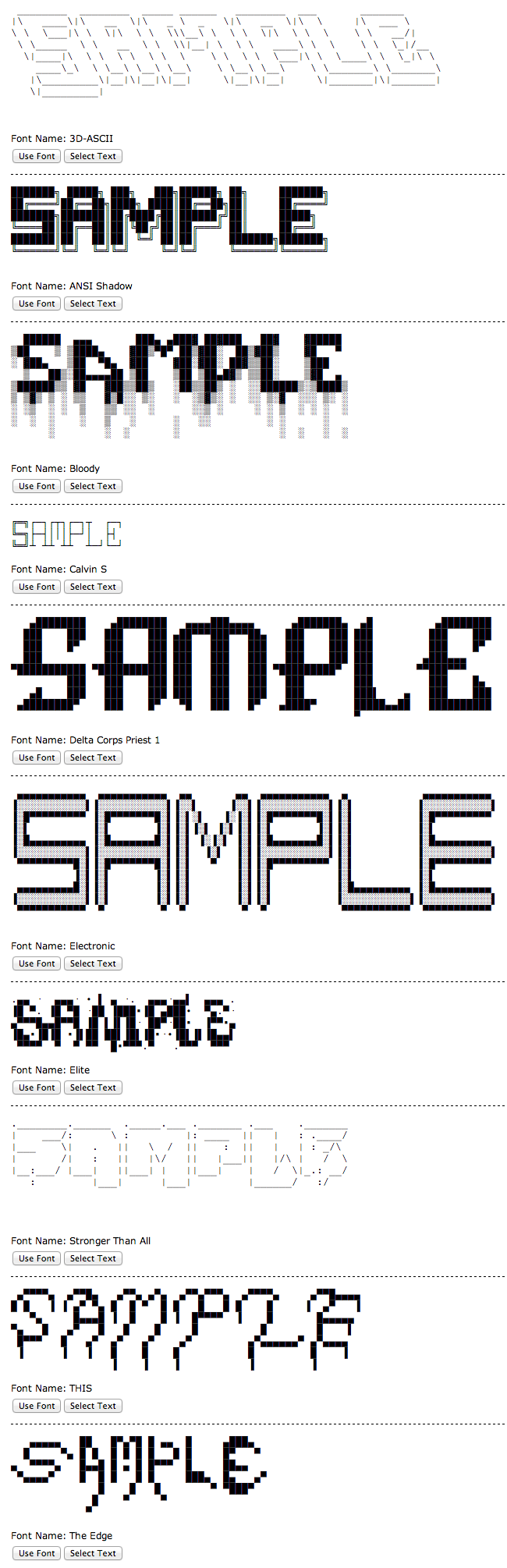A couple of weeks ago I was having one of those Fridays where I was just kind of dragging. Right before I was about to clock out and go pick up my son, a message from “Facebook Security” popped into my inbox. Since I hadn’t submitted any reports since last year, I was confused. Was this because I had done something wrong? Was my account hacked?
I opened the message and read the following:
Remember this report? 🙂 Definitely an unusual timeline and one that should have been much, much shorter. We do have a fix for this that we’re finally working to deploy. We hadn’t forgotten about your report, though, and we still want to send a bounty of $1500 in appreciation. Again, it should have been sent way sooner, but we appreciate your patience with us and I assure you this timeframe is not the norm.
Whoa, what a way the end a week! I had to reread the submitted report twice to remember what it was about.
Last year I briefly got into bug hunting and had ended up submitting a few vunerability reports. This particular report was put in late last Fall. It was kind of a complicated exploit, and for it to work, you either had to lock down your own friends list and target one or more of your friends, or target someone who had their own friends list locked down. Once that step was out of the way, you could setup your webpage to detect when these particular people visited your site. I thought it was too minor, but ended up submitting it after my office mate told me to go for it.
Originally I had heard back from Facebook’s security team that they were looking into it, but shortly after that correspondence I submitted two other reports and subsequently forgot about this one. Even though it’s been a while, it’s pretty cool they didn’t forget about it. Due to it being pretty obscure / minor, I wouldn’t have batted an eye if they had ignored the report.
Bing Bugs
I had a similar experience with Microsoft’s Security Center last year, though the outcome was more of a buzz kill. I had decided to take a look into their bounty program, and after poking around a bit, I found some CSRF bugs in Bing Rewards. The bugs allowed any third party web site the ability to check and see if a visitor was a member of Bing Rewards, to get their point count, and to change some of their settings (like what their reward goal was). Even though none of this was a big deal, I thought it was enough to at least get listed on their acknowledgments page.
Sadly I was mistaken. After I filed the report they generated an internal ticket and the bug was passed around. Then it was radio silence. 4 months later I got an email with this message:
We investigated the reported issue and the behavior is by design to ensure Rewards user can earn credits. We will be closing this MSRC case, please let me know if you have any questions.
None of that made any sense. My impression was they didn’t care and just wanted to close out one of their old tickets. It made me a little sad, but thankfully I didn’t spend too much time investigating their services. If I ever get back into bug hunting, I now at least know to avoid their program.
patorjk.com Scrolling Text Time Waster Bug
A couple weeks ago a friendly visitor named Cayd reported a Path Disclosure bug in my Scrolling Text Time Waster. There’s no bounty program for this site, but it was definitely cool that he shot me an email letting me know about it. Since I’m now writing an article on bug hunting, I figured I’d give him a shout out.
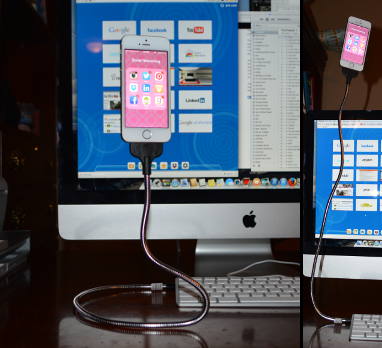
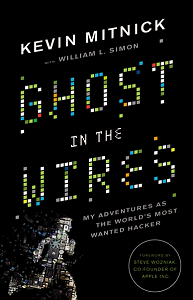
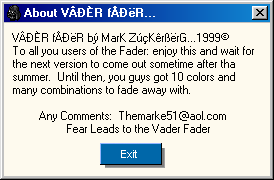 A year ago I wrote about Facebook founder Mark Zuckerberg’s
A year ago I wrote about Facebook founder Mark Zuckerberg’s