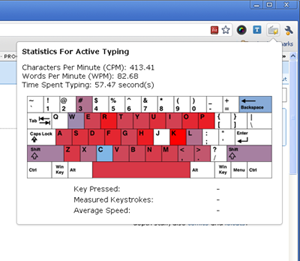One of the characteristics of web browser extensions that excites me is that you can write plug-ins for your favorite websites. For my next extension I wanted to create something that was a plug-in to a specific website or websites. After mulling over possible ideas, I decided to create an extension would augment the definitions from dictionary websites with relevant images. The result is Image Definitions for Dictionaries, which is a Chrome web browser extension that augments the results of Google Dictionary, Google Search, and Urban Dictionary with images from Flickr.
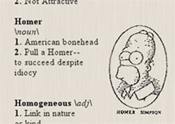
Image From Homer Defined
After playing around for a little bit, I had an extension that worked for the previously mentioned sites. Below you can see a slideshow which lets you see how the Flickr thumbnails are integrated into the dictionary webpages (clicking on a thumbnail within a dictionary site will take you to the image’s Flickr page):
Using the Flickr API turned out to be a breeze, though most of the functionality I needed was already provided in an example created by Google. I did briefly look into using other APIs, or having the option for multiple APIs to be used, however, I wasn’t able to find a service comparable to Flickr’s API. Google’s has Google AJAX Search API, but that appears to be aimed at providing searching services and it doesn’t seem to give you access to individual thumbnails. I looked into some other services too, but nothing jumped out at me.
Anyway, I hope this extension can be of use to some of you or provide you with some entertainment value. If anyone has any requests for sites I should support, or has any suggestions for the extension, please let me know.