I’m not completely done, there are still a hand full of new features I want to add, but I have a feeling that if I put off the update any longer, it’s never going to get posted up. So today I’m releasing the newest version of my Keyboard Layout Analyzer (KLA), which I’m dubbing version 3.0, since it’s the 3rd overhaul of the layout.
New features:
- Analysis results can be shared.
- Charts are interactive / contain hover effects.
- There are more “Display” options in the various results sections.
- You can turn on/off certain keyboard data in the individual results sections.
- The heatmap uses a more realistic heatmap visualization, has a table of key stats, and I’ve re-added in the mouse over effect (the biggest complaint in my previous version was that I took this out).
- Miscellaneous section has charts for each piece of data.
- Layouts you create can be submitted.
The biggest change though is the UI. The main reason I created this version was because I thought it would be a fun project to get better familiar with AngularJS. MV* JavaScript libraries like Angular have taken off recently because they make maintaining, updating and reusing front-end code easier. I felt the code I wrote for version 2.0 of KLA got a little spaghetti-ish at points, so this really appealed to me.
To keep things short, I’ll go ahead and just cut to the chase: Angular lived up to its hype. It was great at giving structure to the app. The new KLA code base feels a lot more sane and the HTML is easy to follow. If you do front-end development, I’d highly recommend you try Angular out. If you need a starting point, egghead.io has some great tutorial videos and Dan Wahlin has a really nice AngularJS Fundamentals video. And as a side note, even though Angular’s official documentation is good, I wouldn’t start there. I found it to be somewhat cryptic when I first started out. It’s a good reference point after you’ve gotten your feet wet though.
The only negative I came across with Angular was that it had a steep learning curve. I ended up having to back track a few times and re-do sections of the app because I didn’t do them the “Angular way”. Angular forces you re-think how to do certain actions and it uses some strange terminology, but once you get past all of that, it’s a pretty powerful tool.
Removing JK.js
My early days in JavaScript reminded me of an old puzzle game called The 7th Guest. In The 7th Guest, if you had trouble solving one of the puzzles, you could ask for a hint from the library. After getting 3 hints, the puzzle would be solved for you, but you’d miss the video that was shown after completing the puzzle, therefore missing a part of the game’s story. If you missed too many videos, you’d have no idea what was going on.
When I first started learning JavaScript, I kind of felt this way about third party libraries. I didn’t mind using ones that provided UI components, but I felt I’d be missing out on something if I used jQuery. So I wrote my own jQuery-like utility library called JK.js, which I used in my personal projects. However, I no longer feel like I’d be missing out on anything by implementing low level utility functions. What I really care about is writing an app, not a library. So as I’ve been refactoring my projects, I’ve been removing JK.js and replacing it with jQuery.
Flatly
Bootstrap makes it easy to create nice looking web pages. I decided to use an awesome Bootstrap theme someone created called Flatly, though I tweaked the colors a little bit. I also used an image from subtlepatterns.com as the background to make it feel a little livelier. However, while Flat is cool looking, I worry the result may be a little too flat, so at some point I may backtrack.
jqPlot
The charts in my previous KLA versions used a modified version of PlotKit. PlotKit was a good library, but it hasn’t been maintained in years. On top of that, my modifications to it used my own JS library JK.js, which I wanted to weed out, so I knew I needed a new chart library if I was to redesign this app. I decided upon jqPlot since it was jQuery-based and had a lot of great functionality. So far I’m pretty happy with it.
Heatmaps
I came across a neat visualization library for heatmaps, so I decided to use that over the simple key-color heat maps I was creating before. Interestingly, the author of this library also has his own keyboard heatmap app. When I saw this I felt a little weird about using the library – but since the heatmap library was its own separate component, I figured it wouldn’t be too weird if I used it too.
Future Updates
I still a have more features I want to add, ones that will be more stat based, so hopefully there’ll be another update in the next 2 weeks or so. I also may update my Typing Speed Test to use this same type of layout (it’s in dire need of an update). If you have any feature requests let me know. Special thanks go out to Wayne D. for submitting a bunch of awesome ideas and feed back!
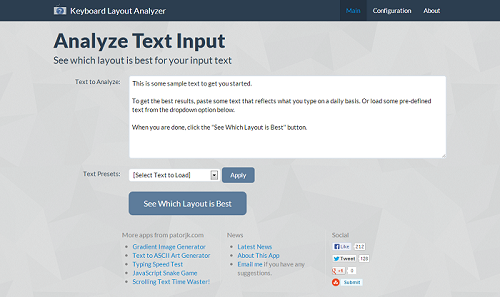
Hey, thanks for this. I’ve been far too addicted to your keyboard layout analyser in the past – thanks especially for adding the 105-key modified ISO style layout.
No problem, glad you like it :).
Unfortunately, I’d say I’m 100% technician. I love data anlisyas and visualization, and I’m a programmer by trade. I could work all day long on bringing data together, but I can’t seem to get even into the analyst’s domain of making sense of it and drawing useful conclusions. My ideal would be something like 60% technician, 40% analyst, but I’m just nowhere near that yet. Oh, I gave up on being any kind artist long ago; I’ll gladly defer to experts there.
I really like using your Keyboard Analyzer, because I like using 2 type of keyboard which is DVORAK and COLEMAK.
After finish my typing, I always using this Keyboard Analyzer to review.
Cool 🙂
I couldn’t resist commenting. Very well written!
Nice, this was a great tools.
Keep developing it.