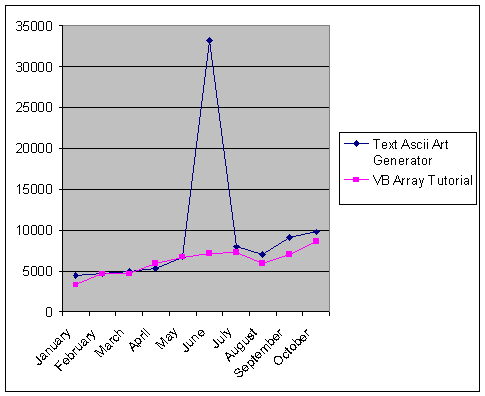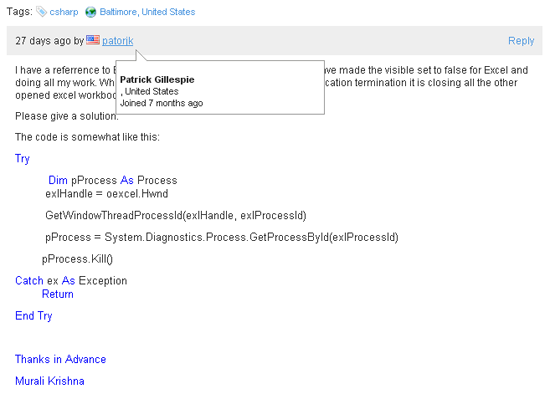The end of 2008 is approaching. It’s been a good year for this site. I’ve learned a bunch of new things, and the site grew significantly in its content and daily traffic.
Right now I’m enjoying the holiday, so I don’t have any new content to add, however, I figured I’d post up my patorjk.com-Related Goals for 2009:
- Get good at JavaScript. It’s been a while since I’ve felt like I was really good at a particular language. At work, I was referred to as a “language person” by my boss several times since I seemed to be able to dive into any language they threw at me. Versatility is good, but sometimes I feel like I spread myself too thin. I could possibly get really good at Tcl, since I do a decent amount of Tcl programming at work, however, Tcl isn’t that fun of a language and it doesn’t easily do the things I would want to do (I could rant on and on about the pros and cons of Tcl, but I’ll spare you all).
- Learn jQuery. Right now I’m learning Dojo, but I’d also like to learn jQuery, since I know my company uses and it appears to be the most popular JavaScript framework. Being familar with a couple of these frameworks is probably a good thing too.
- Develop More Web Apps. I only released 4 total this year (not including ones that were re-done). This is well under the number I wanted to release. In the future I hope to release one a month, however, I don’t want to set myself up with an impossible goal, so I’ll just say I want to make more.
- Read At Least 4 Programming Books. I’m going to leave 2008 having read 2 completely and 4 part way through. Books can be a great motivator and a good source of learning.
- Join A Programming Community. I wasn’t able to relaunch the patorjk.com forums this year, however, I do still miss the community of the old forums.
- Write A WordPress Plug-In. WordPress is the name of the blogging software I use. I’ve played around with it a bit, but I haven’t really tried writing my own plug-in.
- Release Some Programming Examples. It’s been too long since I released one.
It’s 3:30AM right now, so there may be a few I’m missing, but I think those sum up my mind set right now. Professionally I think I’d like to get back into .NET programming (I miss VB, but for a hobby, I want to stay focused on something, and right now I’m more into web programming than I am into Desktop apps). However, I have no idea what I’ll be doing this next year or even how much I’ll be able to say about it.
2009 year should also be a big year for me personally. Right now I’m looking for a house with my girl friend, so I’m really excited about that. Also, my awful case of tinnitus (constant ringing in the ears) has gone down by about 75%-90% thanks to my switching toothpastes from one that contained Potassium Nitrate to one that didn’t (sensitive toothpastes typically have Potassium Nitrate), and I think it may go completely away. If you know anyone with tinnitus, be sure to pass on this bit of info.
Anyway, I hope you all are having a happy and safe holiday and I hope you keep checking back in!