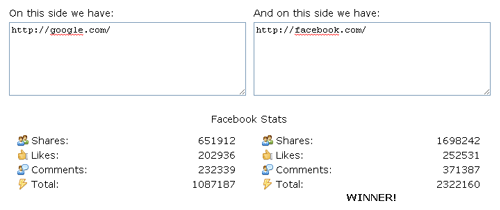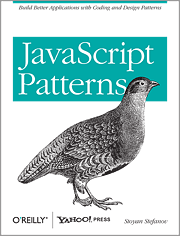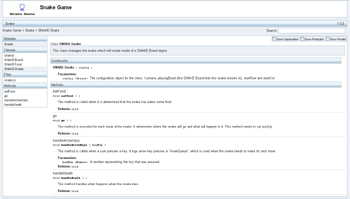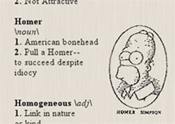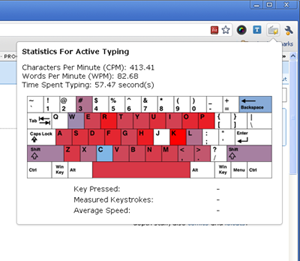I thought it was kind of cool and decided to see if I could come up with a way of doing “Vertical Parallax Scrolling”. There are a lot of ways one could approach this, but I decided to go with fixed positioned divs that would move when the user scrolled the page up and down. These divs would be attached to the background and a content div would sit on top of the background which would have a z-index higher than any of these fixed positioned divs. All content for the page would go inside of this content div. I figured this approach would suit me well since I was thinking of creating something where there’d be lots of floating objects in the background.
After playing around a bit I came up with something that worked reasonably well in IE7+, Firefox and Safari, and ok-ish in Chrome. The effect was neat and 3D-ish, so I decided to use it at patrickgillespie.com. It replaces the silly CD cover experiment I’d previously hosted there. The effect is still not as smooth as I’d like it, but I think for a really nice smoothness I’d probably have to use a canvas element instead of a bunch of divs. Anyway, if you’re interested, I’ve put together an example which you can download here.