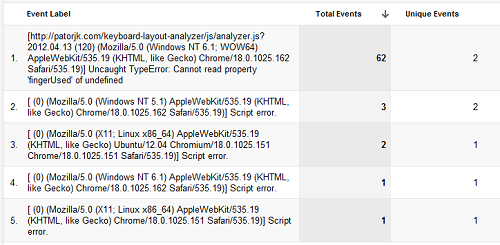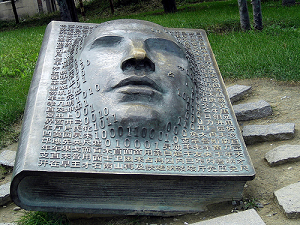
Image By laikolosse
Facebook has a neat security bug bounty program where developers, hackers, security researchers, and random Joe’s can submit security flaws to Facebook in exchange for a monetary reward and a place on their White Hat thank you list. Their minimum payout for finding a bug is $500, and that number increases based on the severity of the issue you report. Recently I’d read about amounts as high as $3,000 and $3,500 being paid out, and while this isn’t a ton, it’s definitely a nice amount of pocket change.
Since I was on break with my newborn last month, I decided to take a stab at uncovering an issue myself. Finding bugs is more about being clever than it is about being smart, and I figured the surface area for security issues on Facebook had to be pretty big.
I started out my journey by setting up a couple of test accounts in the Facebook sandbox. At first I tried a number of broad attacks – generic CSRF attacks, generic XSS attacks, faking email headers when sending email to an @facebook.com address, and lots of other really obvious things. Nothing seemed to work, and Facebook seemed to be a more hardened application than I had originally thought.

Original Image By javier.reyesgomez
At this point most people would get bored and move on, but I’m a little more stubborn than most people. I regrouped and realized my current path was fruitless. What I really needed was focus. I needed to look at one feature and see if I could find a hole in it. After surveying the different privacy settings, I decided to see if I could get around the setting that allowed someone to hide their friends list from their friends.
I poked and prodded and looked at everything related to the listing of a user’s friends. Finally I noticed something odd about Facebook’s one of the ajax calls that was being made under the covers. I was able to get it to return an error if a certain user parameter wasn’t a friend or a friend of a friend. Hrm, this was interesting. This meant I could do a check to see if a user was my friend or a friend of one of my friends. I wondered if this check factored in friends that were hidden from me. I rearranged the friend relationships in my test accounts and tried it out. Sure enough, the check didn’t respect hidden friends. This meant I could check if certain people were on the friends list of friends who were hiding their friends from me. If I only had one friend hiding their friends list from me, I could definitively check if certain people were on their friends list.
I ran some more tests, and with the consent of my friend Joel, confirmed the issue on the production version of Facebook. I then wrote up a test case (an attacker friends a victim, the victim accepts the friendship but hides everything from them) and submitted the how-to steps to Facebook’s Security Team.
And then I waited. Two and a half weeks came and went. I began to think my submission had been ignored when a message popped into my inbox from Facebook’s Security Team. They apologized for the delay, were very polite, and told me they thought the trick was pretty interesting. However, they wanted to double check with their Privacy Team to confirm how certain behavior was supposed to work and then they’d get back to me. They also mentioned they were going through a large backlog of issues. This made me curious as to how many submissions they get a day. Interestingly, around the time of this email I saw another individual go public with a bug they’d found due to not hearing back about a report quickly enough.
I was hopeful after the first email. The trick allowed someone to obtain information about their friends that was supposed to be hidden. It wasn’t the greatest find, but it was a neat little trick. However, the following week they emailed me saying that while they thought it was a cool trick, they felt it was an acceptable risk and that planned updates they were rolling out would eliminate it anyway.
The wind came out of my sails, and I felt like the achievement had slipped through my fingers. I still applaud them for setting up such a system, and being able to work in a sandboxed version of Facebook to try out different techniques is really cool. However, I’m left with mix feelings. Though then again, if you’re bored and just want to try and hack Facebook, it’s a fun way to spend a few hours.
Update 2013/27/02: I got confirmation a few days ago of a 1k reward on another bug I submitted. I may do another post on it, or may just make a short update here.