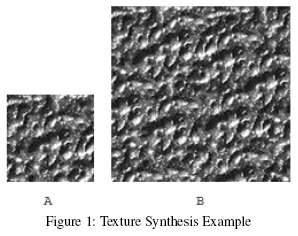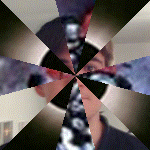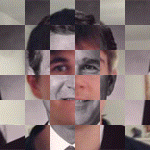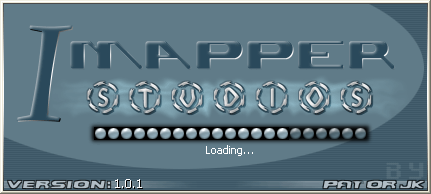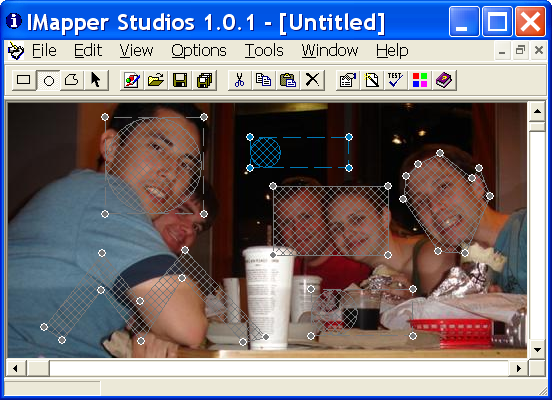As I type this sentence my clock says its 5:00am… I’m sure it’ll be much later than that when this entry is finally done. So much for having a normal sleeping schedule :P. Oh well, on with the updates…
Updated Test All
I’ve updated TAAG’s “Test All” feature. It should now be much faster. In fact, based on some tests I ran, it should be 11 times faster than before. The old “Test All” feature worked by having Javascript and PHP continuously talk to each other during the text generation process. Now everything is done server side with PHP code. The downside to this is that all my Javascript text generation code had to be duplicated in PHP. This sucks for a number of reasons, but I couldn’t see away around it :/. With the exception of bug fixes, I think I’m pretty much done with this app. Well, no program is ever really “done”, but I think I’ve come to a decent stopping point.
Also, after doing some testing in Opera, I realized the color dialog script I was using doesn’t work in that browser, so now I’ve put up a little notice when you push that button (it’ll pop up only if you’re using Opera). I’m not sure if there’s a way around this, but I’ll try and find one. It makes me nuts that every browser is so different.
Thoughtful Programming and Forth
While searching the net for an old college friend’s / suite mate’s webpage, I discovered an old article he’d written on Thoughtful Programming and Forth. Though I didn’t agree with all of it, and I’m not about to start programming in Forth, I thought it was a well thought out piece. Since he used to have it on his web page, I emailed him (he’s now off in Canada working on a PhD in Math) and asked him if it’d be cool if I posted it up here. He told me he was fine with me posting it up, as long as I updated the email address and fixed a spelling error. So anyway, if you’re interested in learning a little about Thoughtful Programming and Forth, his article is worth a read:
Introduction to Thoughtful Programming and the Forth Philosophy By Michael Misamore
It’s a shame the rest of his webpage is gone, because he had some interesting content, but nothing lasts forever. Which leads me to my next topic…
RIP DarcFX
DarcFX.com, possibly the last of the great AOL programming websites, has closed down. This is probably for the best, since it hadn’t had any new content in years. In fact, I was actually a little shocked that the site lasted so long. For those of you who don’t know, DarcFX was known for being the site the succeeded KnK4Life.com after it closed down. KnK4Life was once the biggest resource for AOL add-on development. I’m talking thousands of unique visitors a day big. I mention its relevance here mostly because the site housed a couple of my programs and programming examples. It boosted my visibility a decent amount, and for that I’m thankful.
It’s a shame to see sites die, but unless they can evolve there’s really no point in having something that isn’t relevant anymore lying around. DarcFX was still giving me 5 or 6 referrals a month though, so I’d assume the site was still bringing in a decent amount of traffic. It’ll be interesting to see what happens to the domain. KnK4Life.com is apparently available for purchase. I’m surprised some spam site hasn’t grabbed it up, though it’s been so long that the domain is probably worthless. DosFX.com is another site that seems to have died. Dos was probably the most well known AOL add-on developer. Bofen.com was once a major site, until it went down in disgrace. Now the domain is owned by some company that sells “premium domains”. That’s the sort of thing I would expect to see happen to a lot of these late 90’s / early 00’s AOL hacking / programming / software sites that brought in tons of visitors. It’d suck if that were the fate of this site, though at my current status, I don’t see that happening.
Other sites I remember from back in the day:
Magintta.com – This site never brought a lot of people in, but I remember her. It’s good to see it hasn’t disappeared. Though it doesn’t look like it’s been updated in a long time.
Pixelsex.com [currently NSFW] – Plastik’s old site. Originally this site was hosted at dosfx.com. Plastik had a cool site with lots of tutorials. Looks like it’s gone now.
TPA Software – This site seems to be alive and well, it’s been a long time since I last visited.
I know there were a lot more than this, but these are the only ones I can think of off the top of my head. Anyway, I should probably get bed now…