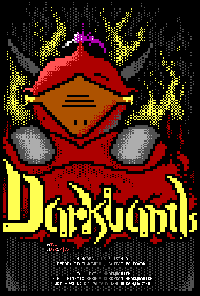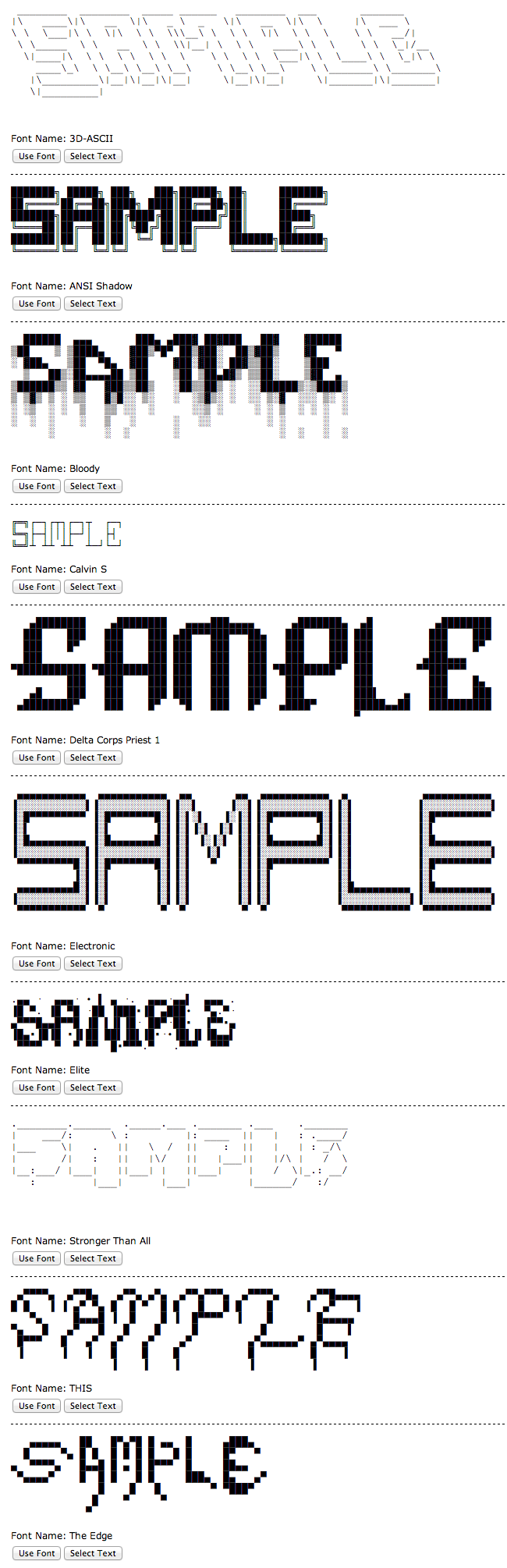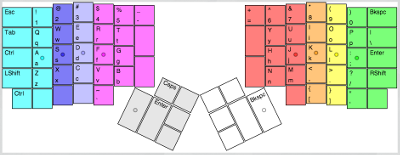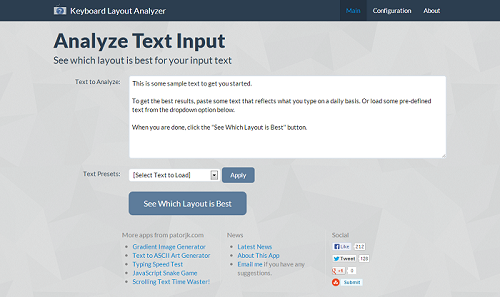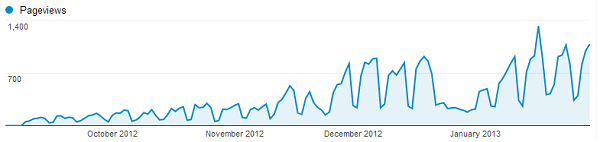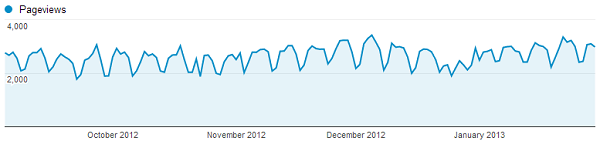This past weekend I updated my photography website to use MUI v5. The upgrade was mostly painless and while I was poking around I did a few other minor updates – the most fun being the ability to toggle Baltimore’s power grid on and off. I think I want to do more interactive stuff like this in the future. It’s only been up for a few days, but that light toggle is by far the most clicked thing on that site.
While I was mucking around in the code I also removed the faux like button that had previously accompanied each photo. The like button hadn’t been connected to anything other than my analytics, but it would shoot out confetti when clicked and fill-in to indicate that a like had been left. Why did I have fake like buttons on the site? Good question…
Back at the start of the year I had the following shower thoughts (those “profound” thoughts that only come to you while you’re in the shower):
- Have like buttons become the dominant language of the internet? Do people click them to indicate they like something? Or is the clicking of a like button dependent on factors like the platform it’s attached to?
- How often do people unlike things? And what would happen if a website became defensive and started arguing with you about taking away a like?
I found the second thought especially amusing and after laughing about it to myself I decided I would put something into my new photography website to test these ideas out. And just to be up-front – and before I get too far into this story – I’ll say that the results of this “experiment” weren’t very profound (as are most shower thoughts), but maybe it offers a few nuggets of wisdom somewhere.
Anyway, I launched the new photography site this past February and over a 7 month period 3,333 unique people visited it. On average they spent 1 minute and 13 seconds looking around and in total left 236 likes. This indicates to me that people don’t click like buttons to communicate they like something (my photos aren’t that bad, right? right??). The decision to click seems to be more nuanced. It could also be that people were suspicious of a like button that didn’t have an obvious association.
In retrospect this seems pretty obvious. When I click the thumbs up button on a YouTube video, I do it knowing I’m helping the creator and/or helping the algorithm so it can provide me with personalized recommendations. If I saw a random like button on a website I don’t think I would click it unless I knew what the side effects were.
The second part of the experiment produced another non-shocking conclusion: unliking is pretty rare. I had set things up so that if someone attempted to unlike a photo, the site would popup with a notification letting them know they must have made a mistake and not to worry, the photo was still liked. If the user continued to press the like button, the site would become increasingly frustrated in its notifications to the user until finally calling them a filthy bastard and letting them unlike the photo.
I laughed at the thought of this happening and after I launched the new site I checked my stats every few days to see if such an event had occurred. I figured that after it happened a few times word would get around and I would see a whole bunch of unlike events in my analytics. However, no such thing happened. After a month I realized that unliking something is a very rare and if I ever wanted a chance of someone seeing my gag I would need to make some alterations. To help with unlikes I decided to add a confetti explosion animation to the like button. I figured some visitors would want to see it more than once, leading them to unlike and re-like a photo.
Over the course of 7 months, 27 unlike events occurred, and only 11 of those made it to the final message (which took 6 clicks). Nearly all of these were me, so this gag was maybe too confusing and too hard to find  . As for the remaining 16 unlikes, I assume that most of those were people who just wanted to see the confetti animation again. These people were probably super confused by the message that popped up, and they probably thought I was some super sensitive prude or something. In hindsight, it does seem like an odd gag to put in a fine art photography website.
. As for the remaining 16 unlikes, I assume that most of those were people who just wanted to see the confetti animation again. These people were probably super confused by the message that popped up, and they probably thought I was some super sensitive prude or something. In hindsight, it does seem like an odd gag to put in a fine art photography website.
If there’s anything I learned from this it’s probably that unlikes are rare and that people like with intension – they aren’t going to click something if they don’t know what it’s for. What started as something that had me laughing in the shower ended with me realizing I had made something that was amusing only to me. I suppose it’s probably best to leave shower thoughts at the shower.